You need the following data to add your Coinbase Account in Outbank:
Name of API Key
API Key
Important note: If you have multiple portfolios, a key must be generated for each portfolio, and a new login must be created in Outbank.
You can create them as follows on the Coinbase website:
Login on the Coinbase website: https://login.coinbase.com/signin
Tap on your profile in the upper right corner and then on ‘Settings’
Tap on ‘API’ and then on ‘Create API-Key’’ in the upper right corner
Enter a name, e.g. Outbank, choose ‘Standard’ at ‘Portfolio’ and click on ‘View’ (read only).
See the attached screenshot: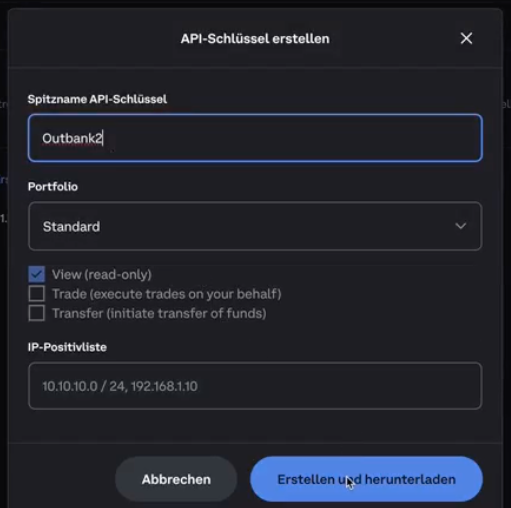
Then tap on ‘Create and Download’
In the next window you can copy necessary data: ‘Name of API Key’ and ‘Private Key’ - use the ‘Copy’ button for this.
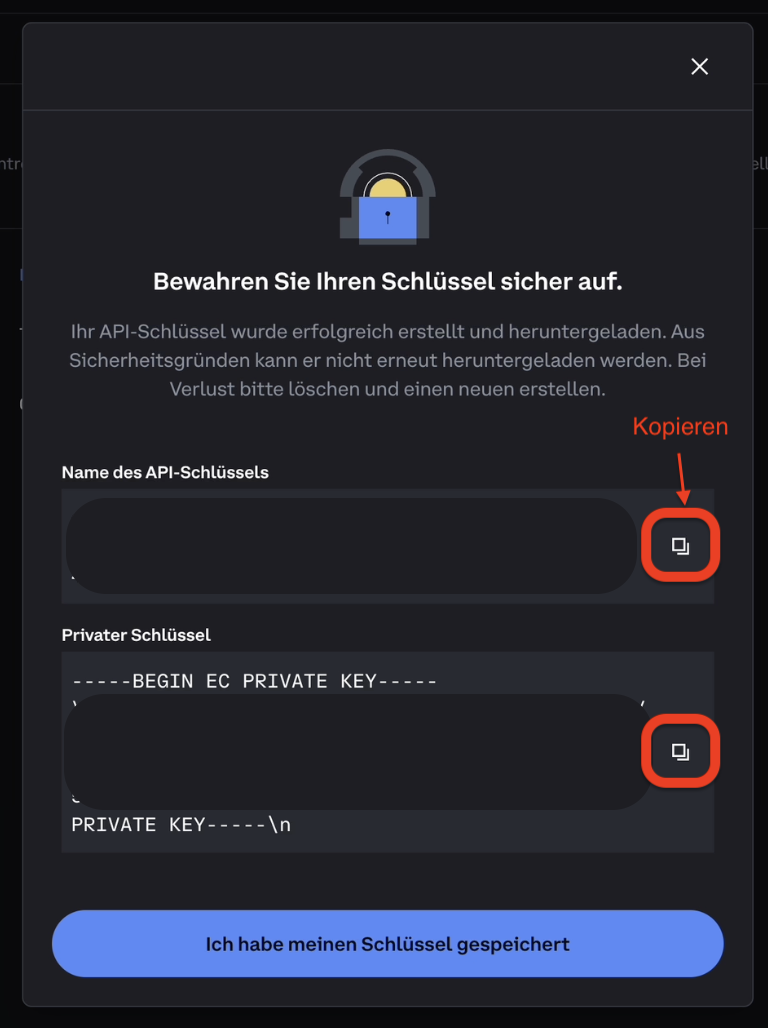
Please note:
When you already have Coinbase credentials in the Outbank app, please update the credentials as follows:
Settings > ‘Bank Credentials’ > Select Coinbase > enter the new API credentials > Save the changes