You need a Token and Flex-Query (Identification-Number (ID)) to set up your Interactive Brokers access in Outbank.
1.) Please proceed as follows to create the Token:
Login to the Onlinebanking Portal and go to “Performance & Reports / Flex Queries”:
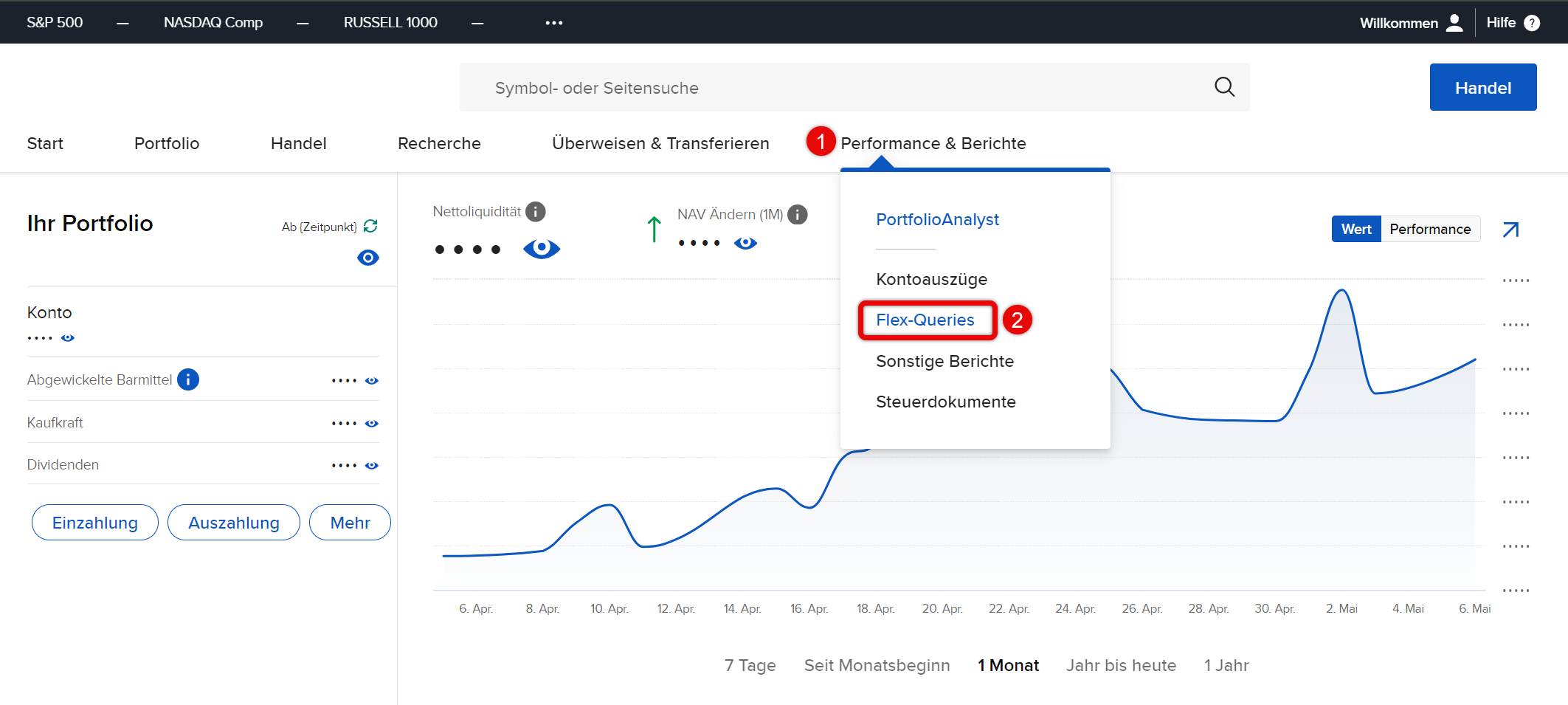
Now klick on the gearwheel-Icon in "Flex-Web-Service-Configuration":
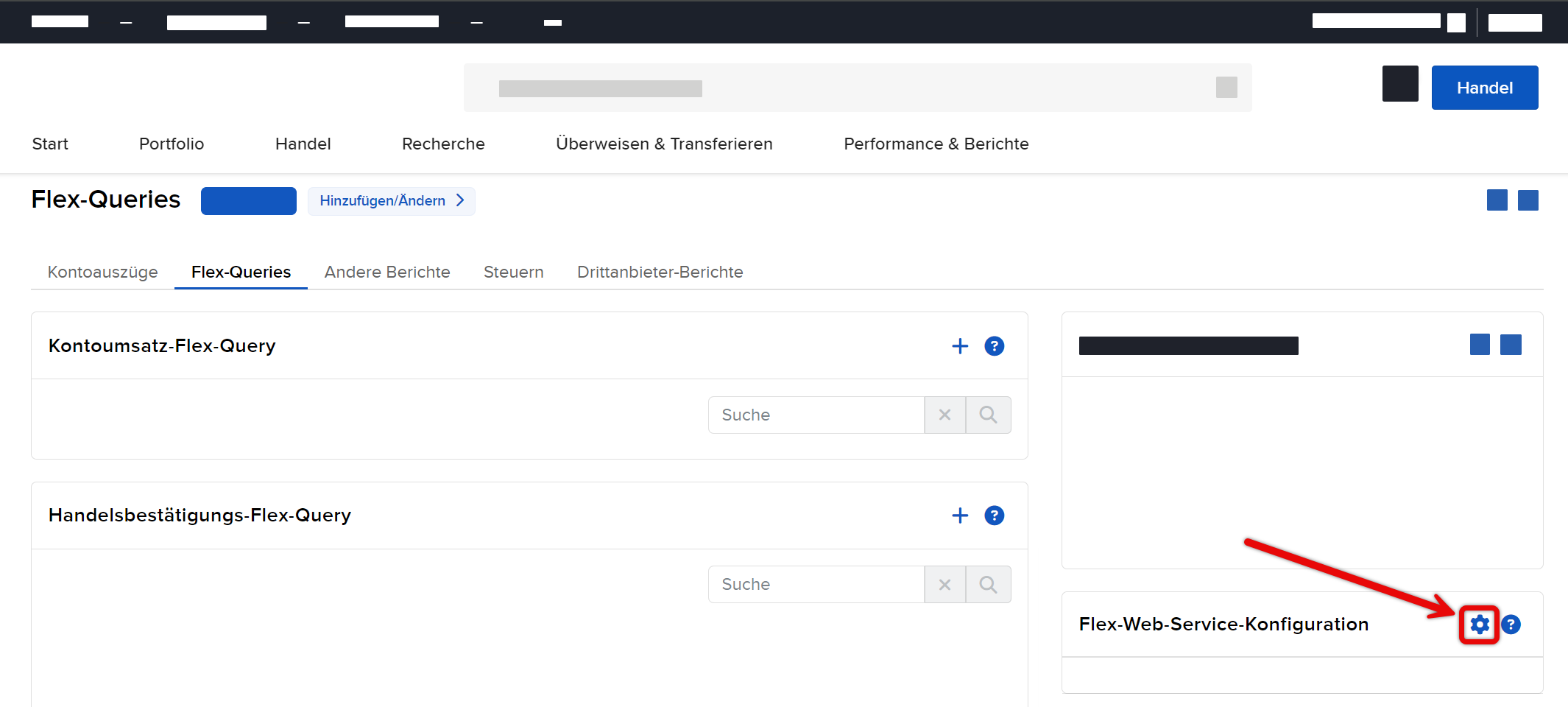
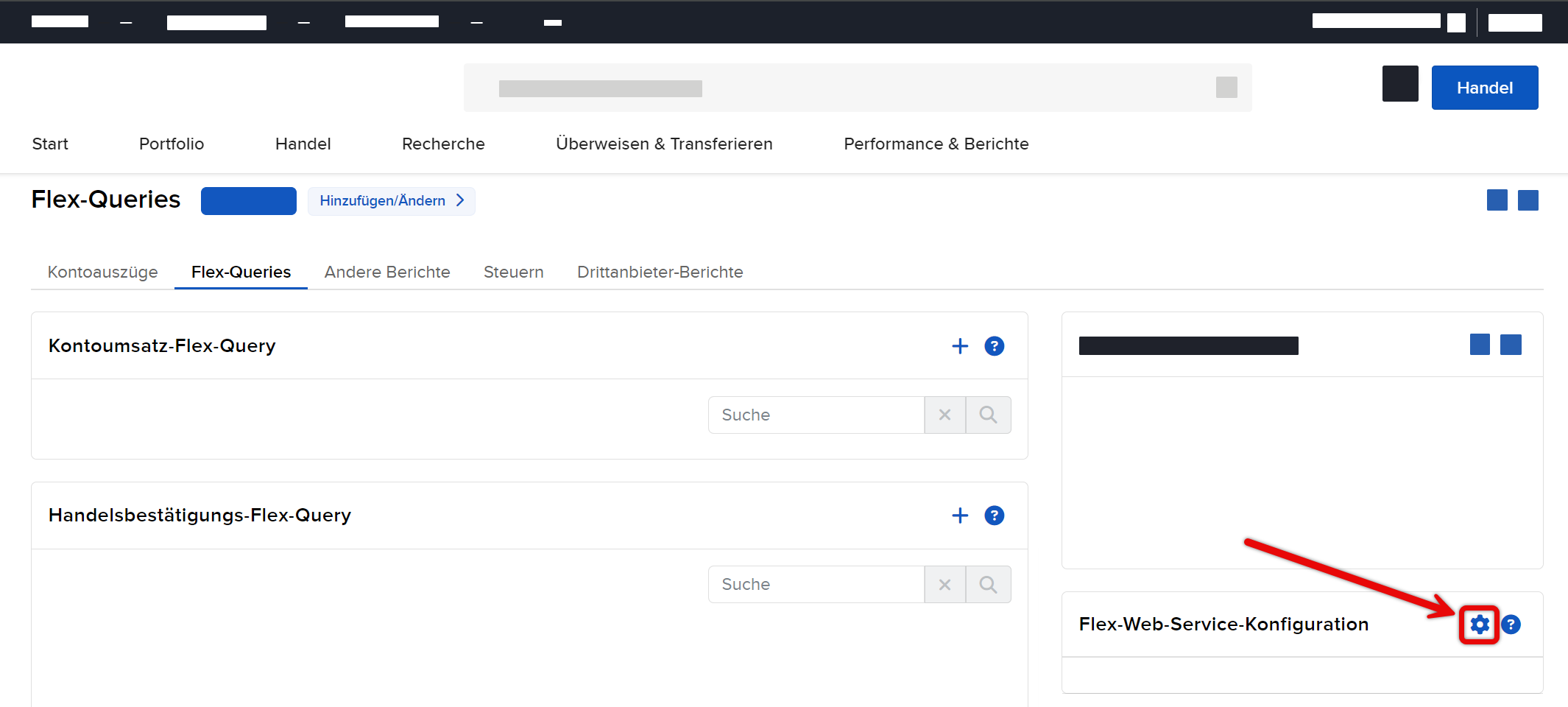
A new window opens where you can either create a new Token or an existing Token is shown. Besides “Current Token” you find the 23-digit Token:
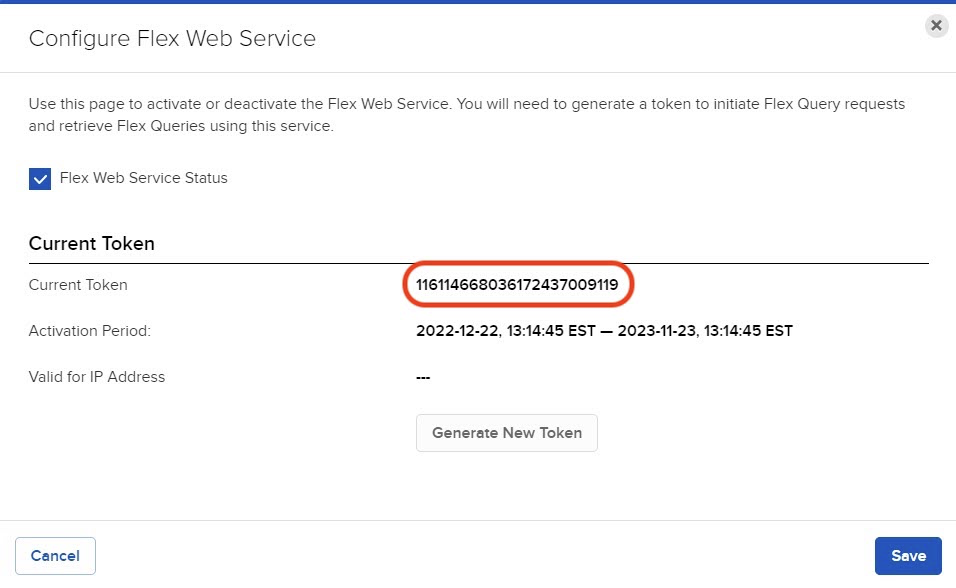
Please also see here for further information:
https://www.ibkrguides.com/brokerportal/flexwebservice.htm
2.) Create Flex-Query:
Click Performance & Reports > Flex Queries > click the + icon in the top right corner of Activity Flex Query:
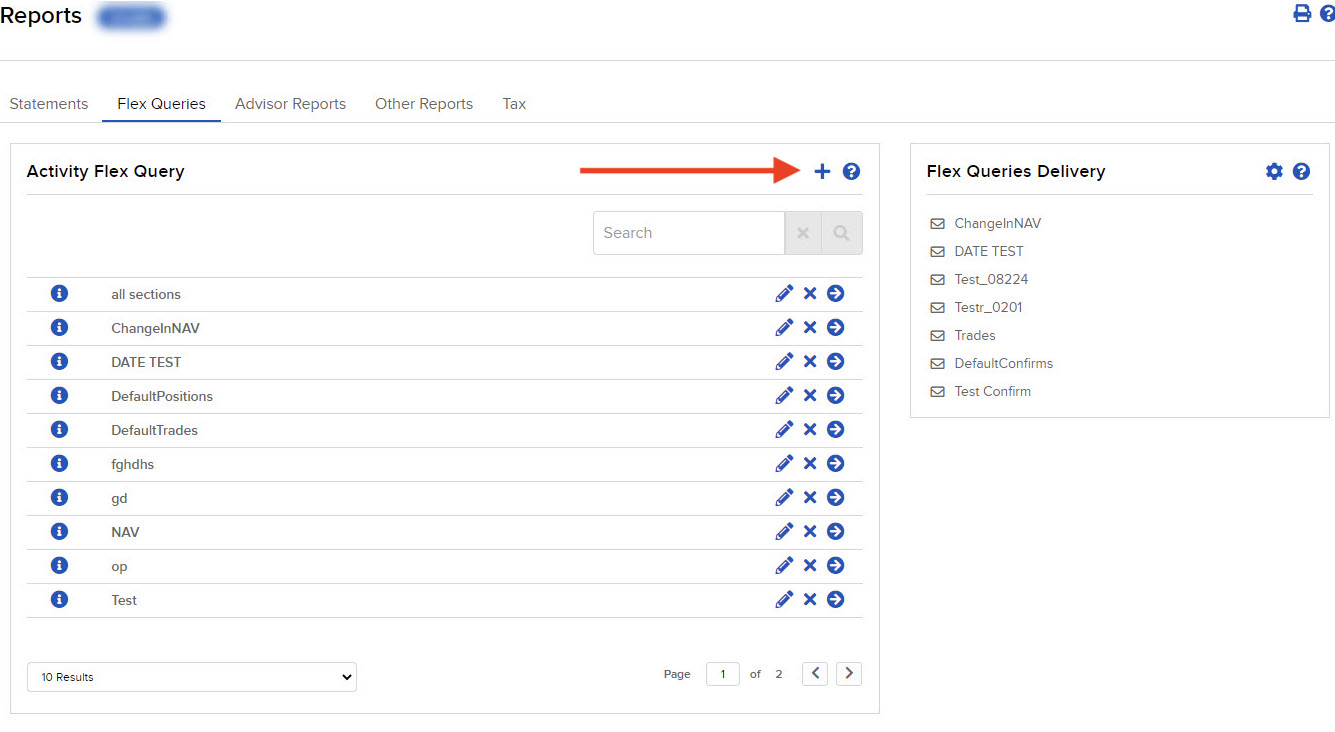
The following sections are needed:
Account Information
Statement of Funds
Open Positions
Cash Report
Net Asset Value (NAV) in Base
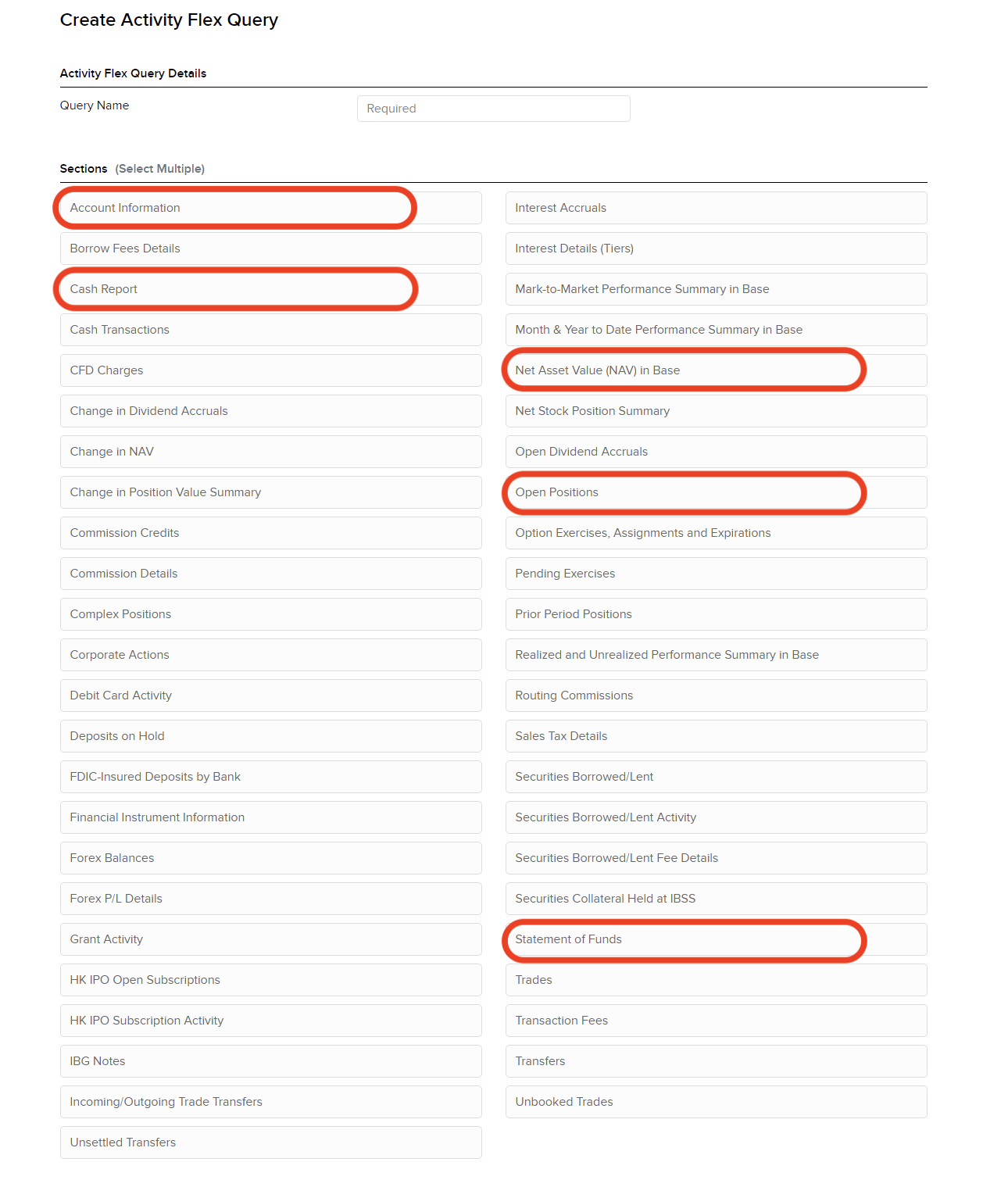
It is important, to choose "Select All" in every sub-point:
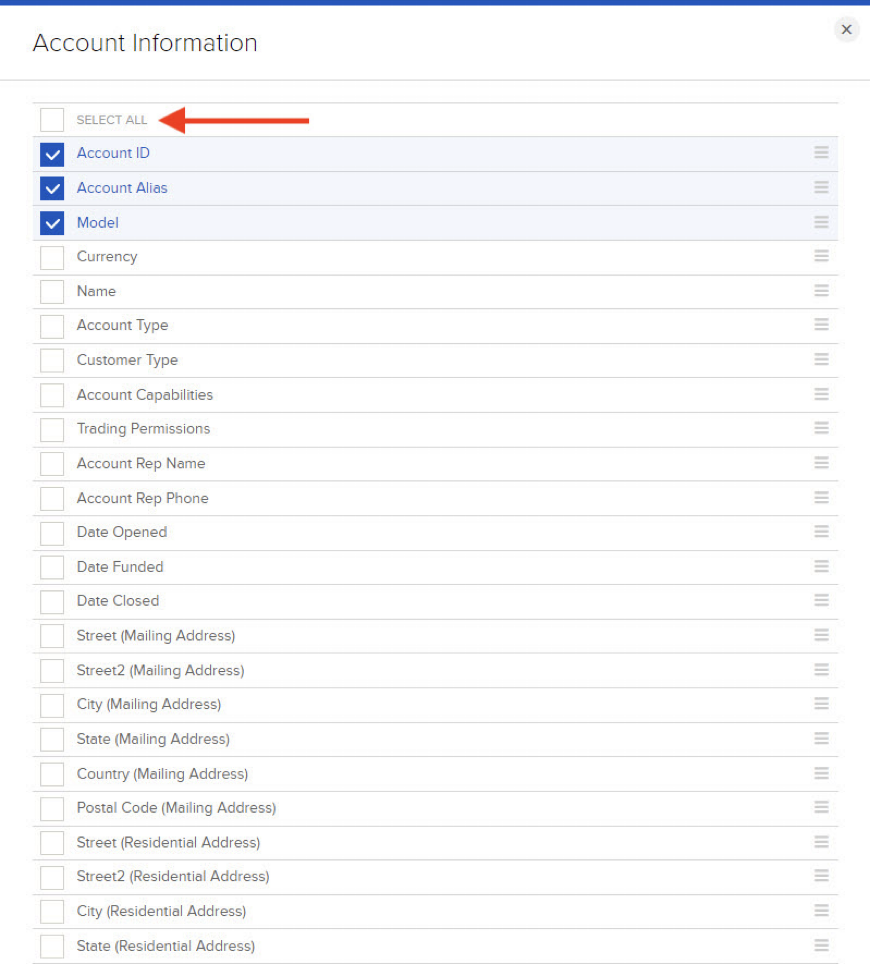
Here you can select the date from which the transactions should be shown. Please set 'Last 30 days' as Period:
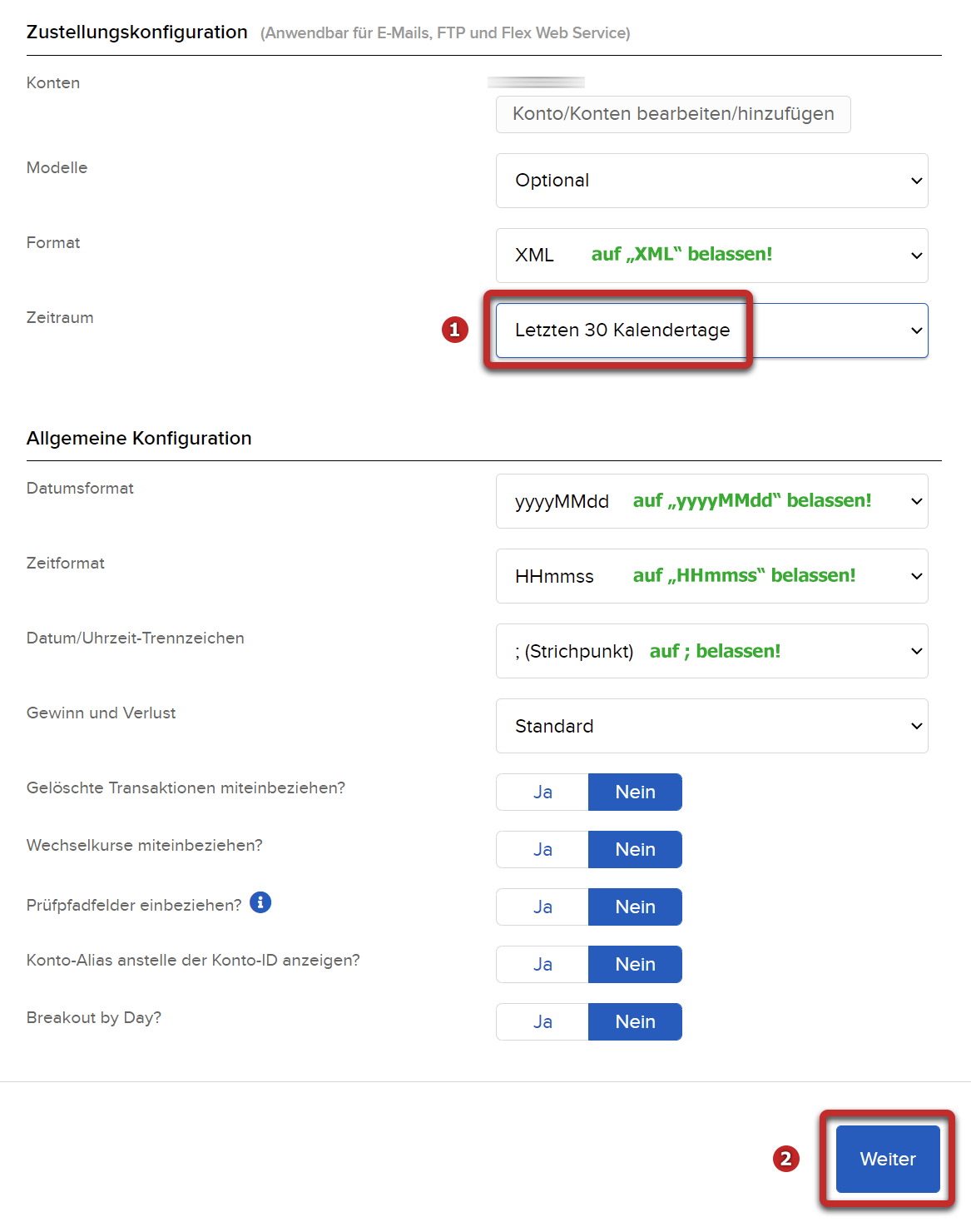
After creating the Flex-Query you see the query in your list. Then click on the left side on the blue "i" icon to get further information. There you will also find the 6-digit Flex-Query-ID.
Please also see here for further information:
https://www.ibkrguides.com/brokerportal/performanceandstatements/activityflex.htm
Important note: Due to technical limitations, for some Interactive Brokers accounts the query only works with shorter time periods. If you receive an error with a 365-day query, please check if the query works by selecting 3 months, 30 days, or 7 days under 'Period'.
3.) Add your credentials in Outbank:
Search for Interactive Brokers in Outbank and then enter your Token and the Flex-Query-ID to add your accounts.